Mentor Club Project | Make
Make - Onboarding Document
Summary
This document outlines a structured approach to gather user insights for Make, aiming to resolve onboarding challenges and enhance user experience.
Objective: This document aims to gather comprehensive user insights, identify key onboarding challenges, and propose actionable solutions to enhance the user experience and efficiency of Make. By continuously improving the onboarding process and leveraging user feedback, we strive to support the diverse needs of our users and ensure their success with Make.
Questionnaire Structure
Objective: To understand why users are using Make, identify the most engaged industries and roles, and gather detailed insights into their usage patterns.
- User Insights:
- Why are users choosing Make?
- What industry are they from?
- What is their role in the organization?
- Usage Patterns:
- What specific set of automations are they using?
- How frequently do they use Make (e.g., for editing/modifying data)?
- Which applications are they integrating most?
- Efficiency and Optimization:
- How efficient have they become after using Make?
- How many operations have been optimized?
- Ideal Customer Profile:
- Identify characteristics of the ideal customer.
- Gather demographic information to understand the broader reach.
Questionnaire
- Frequency and Duration
- How often do you use Make (daily, weekly, monthly)?
- How long have you been using Make?
- How did you hear about Make?
- Popular Automations
- Can you describe a specific automation you rely on heavily and why it's important to your workflow?
- What are the top three types of automations you use most frequently on Make?
- Reasons for Using Specific Automations
- Why do you use these particular automations? (e.g., time savings, error reduction, improved efficiency)
- How have these automations impacted your daily tasks or overall productivity?
- Reasons for Choosing Make
- Why did you choose Make over other automation platforms (e.g., Zapier, Microsoft Power Automate)?
- What specific problem or need were you trying to address when you started using Make?
- Onboarding Experience
- How would you describe your onboarding experience with Make?
- Were there any specific challenges you faced while getting started with Make?
- What resources (tutorials, documentation, customer support) did you find most helpful during onboarding?
- Feature Feedback
- Which features do you find most valuable in Make?
- Are there any features you feel are missing or could be improved?
- Satisfaction Levels
- How satisfied are you with Make overall?
- What aspects of Make do you like the most? What do you like the least?
- Current Challenges
- Have you encountered any issues or frustrations while using Make?
- How do you usually resolve issues when they arise?
- Improvement Suggestions
- What improvements or new features would you like to see in Make?
- How can Make better support your automation needs?
- Alternative Platforms
- Have you used any other automation platforms before Make? If yes, which ones?
- How does Make compare to those platforms in terms of features, ease of use, and overall experience?
- User Profile
- What is your role or job title?
- In what industry do you work?
- Company Size
- How large is your organization (number of employees)?
- How many people in your organization use Make?
- Business Impact
- How has Make impacted your business operations?
- Can you provide an example of a significant improvement or success story resulting from using Make?
Onboarding Challenges and Proposed Solutions:
Sub-Lever: Onboarding
Objective: To resolve the onboarding challenges for Make and ensure it aligns with its no-code solution claim, making it non-tech friendly.
Current Challenges:
User Interface Issues:
- The interface is unintuitive and cluttered, making it difficult to navigate and find specific features. The visual representation of workflows is confusing.
- The interface is unintuitive and cluttered, making it difficult to navigate and find specific features. The visual representation of workflows is confusing.
Lack of Industry-Specific Onboarding:
- The onboarding process does not ask users about their industry or role.
- The lack of standard templates tailored to specific industries is causing delays in the setup process.
Insufficient In-App Guidance:
- Website content is available but lacks a structured guide within the software.
- The flow setup is complicated.
Inadequate Real-Time Assistance:
- Help options are available but do not provide real-time assistance when users are stuck.
- Help options are available but do not provide real-time assistance when users are stuck.
Ineffective Step-by-Step Guidance:
- The step-by-step tour does not provide contextual help or reference values for fields that need to be filled.
- Lack of explanation for specific parameters or values required in fields.

Resource Overload:
- Multiple resources are available but not precise to the user's immediate needs.
- While there is documentation available, it is insufficient or not detailed enough for complex use cases.

Activity Tracking Issues:
- The application marks activities as complete even if they are not fully completed.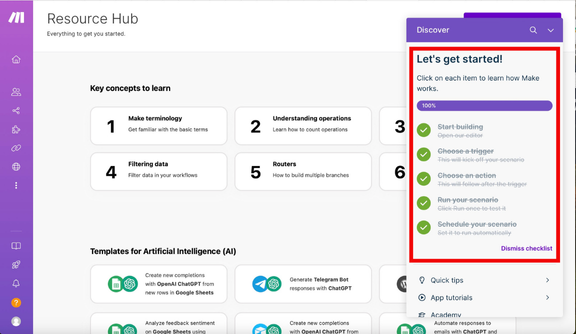
Unavailable Guided Tour Re-Access:
- Users cannot access the guided tour again if they skip it initially.
- Users cannot access the guided tour again if they skip it initially.
Lack of Test Versions for Templates:
- Although there are numerous templates available, they lack personalization and do not offer test versions for users to run and validate. When a user clicks on a template, it sets up the flow automatically without allowing for a test run or providing a variety of related templates for the same application.

Database ID Error Handling:
- When entering a wrong database ID, it did not show an error; instead, it just reopened the form.
Integration Assistance:
- While creating a new scenario, when a user chooses a new application, it currently does not display a list of apps that have previously been used with this application for integration.
- There is an online help link that redirects to understanding the application and lists all the actions or triggers one can perform, but it only shows the label without detailed explanations.

Scenario Status Issues:
- Scenarios are marked as active even if they are incomplete because users can manually change the status to active by clicking on the toggle switch.
- There is no proper validation to check for completion or highlight potential issues.


Guided Tour: The guided tour currently lacks proper guidance, leaving users to create scenarios and figure out the required values on their own. Additionally, there are no effective tooltips or suggestions to assist users when they are stuck.
Multiple Connections: - Establishing multiple connections with application is difficult.
- Despite the tutorial videos showing it as seamless, users find it challenging.
- Rearranging applications within the workflow is cumbersome and inefficient.
The video tutorials available on the website show multiple integrations happening seamlessly, but users still face challenges replicating these processes in real scenarios: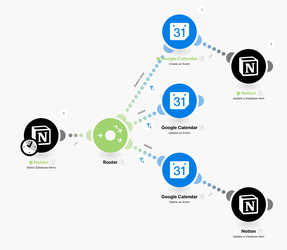
Real Time Implementation Challenge:
Deleting Selected Applications:
- Once an application is selected, you cannot delete it.
- You have to scrap the entire template and start over, which is frustrating and time-consuming.
Proposed Solutions:
- Simplify Information Presentation:
- Provide a streamlined, step-by-step guided tour during onboarding.
- Use plain language and avoid jargon to make the process accessible to non-tech users.
- Industry-Specific Customization:
- Include a step in the sign-up process to ask users about their industry.
- Develop and offer standard templates based on the user’s industry to facilitate immediate application setup.
- Enhanced In-App Guidance:
- Create a structured in-app guide that users can follow to make their work efficient and effective.
- Simplify the flow setup process with clear instructions and predefined values.
- Provide contextual help and reference values for fields during the step-by-step tour.
- Real-Time Help and Support:
- Implement pop-up help options that trigger when users encounter difficulties.
- Offer real-time chat support to assist users promptly during the onboarding process.
- Resource Optimization:
- Streamline and organize resources to provide precise information tailored to the user's immediate needs.
- Streamline and organize resources to provide precise information tailored to the user's immediate needs.
- Improved Activity Tracking:
- Ensure the application accurately tracks and marks the progress of activities.
- Provide clear feedback on incomplete activities.
- Robust Validation and Error Feedback:
- Implement validation checks to ensure users enter correct information.
- Provide consistent and clear error messages when details are incomplete or incorrect.
- Ensure errors are shown consistently when details are not complete.
- Re-Access to Guided Tour:
- Allow users to access the guided tour again if they skip it initially.
- Allow users to access the guided tour again if they skip it initially.
- Test Versions for Templates:
- Develop test versions of templates that users can run and test before full implementation.
- Develop test versions of templates that users can run and test before full implementation.
- Integration Assistance:
- While creating a new scenario, show a list of apps that have been used with the selected application to integrate.
- Enhance the online help link to provide detailed explanations of actions and triggers, not just labels.
- Scenario Status Accuracy:
- Implement a validation system that checks for scenario completeness before allowing it to be marked as active.
- Display potential issues and validation errors to guide users in completing their scenarios correctly.
- Enhanced Guided Tour:
- Improve the guided tour to provide clear instructions and contextual help for filling out forms.
- Improve the guided tour to provide clear instructions and contextual help for filling out forms.
- Database ID Error Handling:
- Implement proper error handling to show errors when wrong database IDs are entered, rather than just reopening the form.
- Implement proper error handling to show errors when wrong database IDs are entered, rather than just reopening the form.
- User Feedback Loop:
- Continuously collect and act on user feedback to refine and improve the onboarding process.
- Continuously collect and act on user feedback to refine and improve the onboarding process.
- Allow Application Deletion:
- Add a feature to delete selected applications from a template without starting over.
- Simplify Multiple Connections:
- Improve the user interface to make creating multiple connections easier.
- Provide clearer, step-by-step guidance within the app to match the simplicity shown in tutorial videos.
Onboarding Flow:
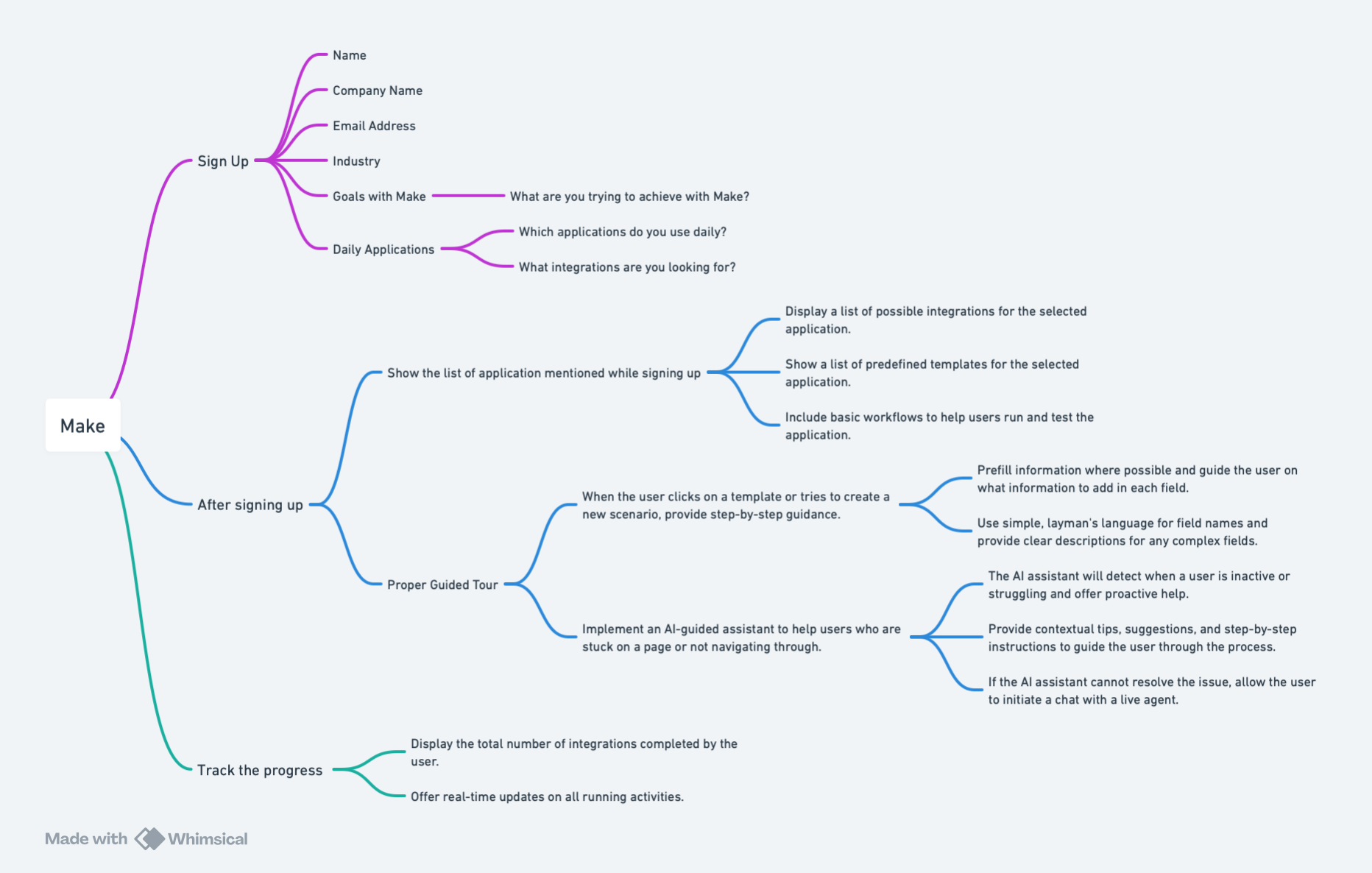
In-App Setup Flow Tracking and Support Strategy:
Objective: To monitor user progress during the in-app setup process, identify pain points, provide timely support, and enhance the onboarding experience to improve user retention and satisfaction.
Track User Progress
- Drop-Off Analysis:
- Monitor where users are dropping off within the setup flow.
- Identify specific pages or steps where drop-off rates are highest.
- Analyze potential reasons for high drop-off rates (e.g., complex instructions, unclear navigation).
- Stuck Point Analysis:
- Track which pages users are getting stuck on.
- Analyze the reasons behind these difficulties (e.g., confusing instructions, technical issues).
- Implement improvements to simplify these steps and provide additional guidance.
- Track user interactions with each resource to identify the most effective tooltips and suggestions.
Proactive Customer Support
- Customer Outreach:
- Identify users who have not set up more than five integrations within a set timeframe.
- Initiate follow-up calls or emails to provide personalized assistance and encourage continued use.
- Gather feedback during these interactions to understand user challenges and improve the support process.
- Real-Time Assistance:
- Offer real-time support options (e.g., live chat, on-demand tutorials) to help users navigate setup challenges.
- Track the effectiveness of real-time assistance by monitoring whether users are successfully completing setup steps after receiving help.
- Provide proactive pop-up help prompts when users appear to be stuck.
Use Case Detailing as Per Industries
- Detailed Use Cases by Industry:
- Develop specific use cases and setup guides tailored to different industries to help users understand how Make can benefit their specific workflows.
User Satisfaction Tracking and Feedback Improvement
- Satisfaction Rating:
- Implement a satisfaction rating system to be presented after users interact with each help document or guide.
- Track the ratings to assess the effectiveness of the documentation and make improvements based on user feedback.
Continuous Improvement and User Engagement
Continuous Improvement:
- Objective: Ensure the onboarding process remains dynamic and responsive to user needs.
- Proposed Solution:
- Regularly evaluate the onboarding process and make adjustments based on user feedback and changing needs.
- Foster a culture of continuous improvement by staying updated with industry trends and user expectations.
Scalability Focus:
- Objective: Adapt the onboarding process to support different user needs as they grow.
- Proposed Solution:
- Design scalable onboarding solutions that can handle the demands of growing businesses and larger teams.
- Provide flexible onboarding options that can be customized for various user groups.
User Engagement:
- Objective: Keep users connected and informed through ongoing engagement.
- Proposed Solution:
- Encourage participation in community forums, webinars, and feedback loops where users can share experiences, tips, and best practices.
- Regularly update users on new features, enhancements, and success stories to keep them engaged with the platform.
---------------------------------------- The End --- Thank You ---------------------------------
Brand focused courses
Great brands aren't built on clicks. They're built on trust. Craft narratives that resonate, campaigns that stand out, and brands that last.
All courses
Master every lever of growth — from acquisition to retention, data to events. Pick a course, go deep, and apply it to your business right away.
Explore courses by GrowthX
Built by Leaders From Amazon, CRED, Zepto, Hindustan Unilever, Flipkart, paytm & more
Course
Advanced Growth Strategy
Core principles to distribution, user onboarding, retention & monetisation.
58 modules
21 hours
Course
Go to Market
Learn to implement lean, balanced & all out GTM strategies while getting stakeholder buy-in.
17 modules
1 hour
Course
Brand Led Growth
Design your brand wedge & implement it across every customer touchpoint.
15 modules
2 hours
Course
Event Led Growth
Design an end to end strategy to create events that drive revenue growth.
48 modules
1 hour
Course
Growth Model Design
Learn how to break down your North Star metric into actionable input levers and prioritise them.
9 modules
1 hour
Course
Building Growth Teams
Learn how to design your team blueprint, attract, hire & retain great talent
24 modules
1 hour
Course
Data Led Growth
Learn the science of RCA & experimentation design to drive real revenue impact.
12 modules
2 hours
Course
Email marketing
Learn how to set up email as a channel and build the 0 → 1 strategy for email marketing
12 modules
1 hour
Course
Partnership Led Growth
Design product integrations & channel partnerships to drive revenue impact.
27 modules
1 hour
Course
Tech for Growth
Learn to ship better products with engineering & take informed trade-offs.
14 modules
2 hours
Crack a new job or a promotion with ELEVATE
Designed for mid-senior & leadership roles across growth, product, marketing, strategy & business
Learning Resources
Browse 500+ case studies, articles & resources the learning resources that you won't find on the internet.
Patience—you’re about to be impressed.























